What customers are saying...
-
 I quite like the program - the spot remover works quite well, and it's is fun to use.
I quite like the program - the spot remover works quite well, and it's is fun to use. -
Watermark Remover
 Has useful features such as Image Corrector, Concealer brush and more which is very useful for what I need a program to do.
Has useful features such as Image Corrector, Concealer brush and more which is very useful for what I need a program to do.
If you want to remove watermark from your photo use our watermark remover. This tool allows to clean watermarks and other undesired objects from your photos.
Touchup Skin Imperfections
Glamour models have perfect skin. Or do they? Hours spent on makeup, and hours of digital post processing are needed to achieve that 'model' look. SoftSkin Photo Makeup makes it easier to produce stunning portraits by removing skin imperfections such as pimples and freckles, covering up acne and wrinkles, softening hard shadows and giving your portrait a finished look.




Improve Skin Texture
Create portraits with skin that looks perfect! SoftSkin Photo Makeup softens skin to provide a flawless photo, giving your subject a glamour look. We don't believe in models looking like plastic dolls, so you won't get a 'plastic' look on your photos. Instead, we improve the natural skin texture to give skin a natural healthy look.
See How to Retouche Skin Tutorial


See How to Retouche Skin Tutorial


Whiten the Teeth and Eyeballs
Difficult lighting conditions and hard shadows may give your portrait a less than perfect appearance. You can enhance the appearance of the face by whitening the teeth and eyeballs. All you have to do to fix these issues is just a couple of clicks!
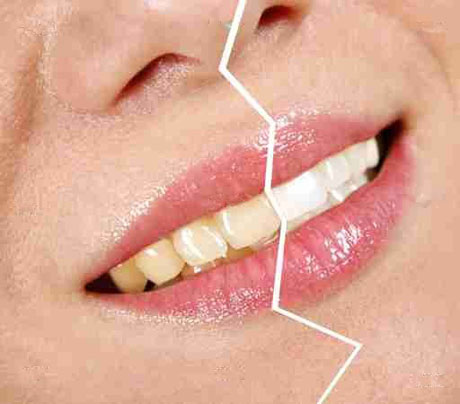

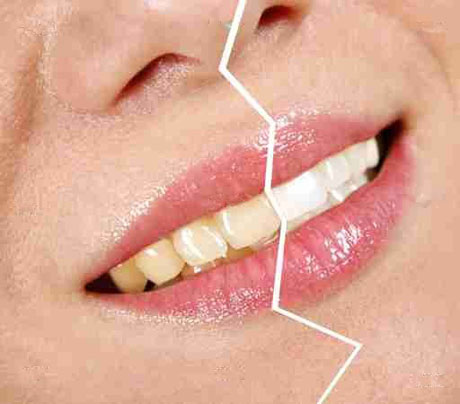

Outline the Eyes
Eloquent eyes are one of the most important things in a portrait. You can outline the eyes easily with SoftSkin Photo Makeup in just a few clicks.




Remove Red Eye
The red eye is a notorious effect appearing when pointing a flash straight to the face. Light reflecting from the back of the eyeball causes the pupil to appear red in the final image. Photographers can easily avoid the red eye with bounce flash or alternative lighting techniques, but users of built-in flashes lack these possibilities and have to fix the effect in the post.
Fortunately, fixing the red eye is easily possible in full or semi-auto mode. SoftSkin Photo Makeup can fix the red eye effect completely in just a click.




