Girl Retouch
If you are a professional photographer, you certainly know that models want to and need to look perfect in the pictures you take for magazines or their portfolios. The obvious solution seems to be Adobe Photoshop, but it is very expensive and requires special skills.
SoftOrbits is pleased to introduce SoftSkin Photo Makeup – a unique tool for photos of girl retouch. It is very easy to use and yet offers you numerous options:
- You can even the skin tone
- Improve skin imperfections
- Apply virtual makeup
- Remove red eye effect and more!
To use this tool for photos of girl retouch, all you need to do is download and install the program.
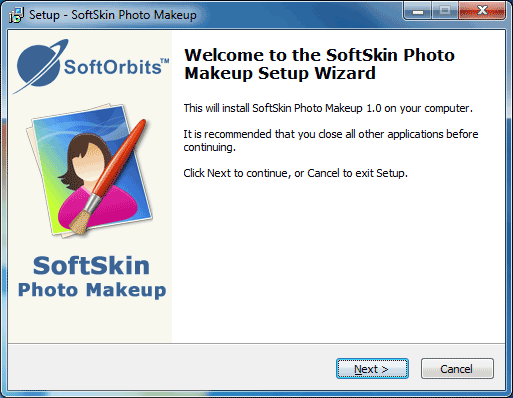
Then, open SoftSkin Photo Makeup and add files by clicking on the "Add files" button. You can choose one or several images.
Click on the image you want to edit and select the desired tool. Available are: selection marker tool, spot remover, red eye correction, undo brush, concealer brush, lipstick, eye pencil, bleach and image correction tools.
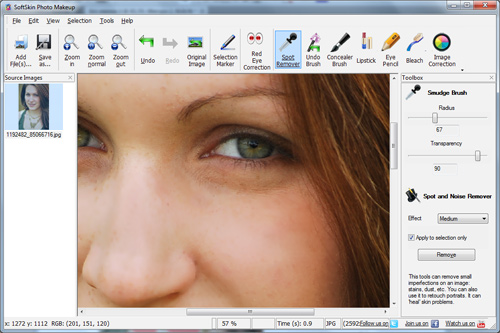
Use one, a combination or all of them to make the girl in the picture look perfect. Once done, click "Save as..." and select the desired target format.
Feel free to try SoftSkin Photo Makeup now! Download Photo Retoucher program.
Screenshot

Other Articles and Tutorials
Skin Retouching Tutorial
Girl Retouch
How to use SoftSkin Software for Photo Touchup
Virtual Photo Makeover
Fashion Retouching
Photo makeup software
Photo makeup tips
How to Retouche portrait